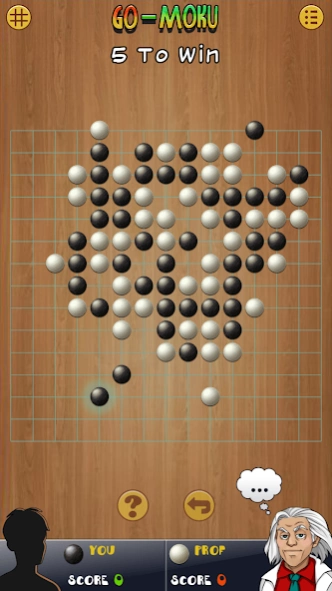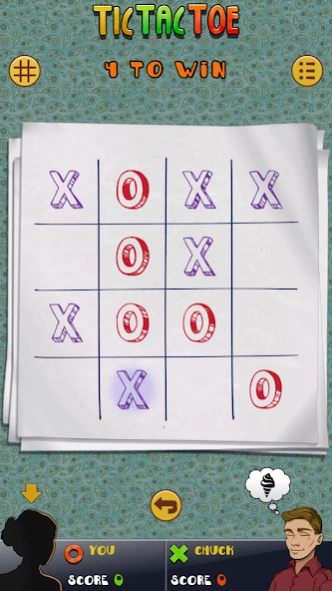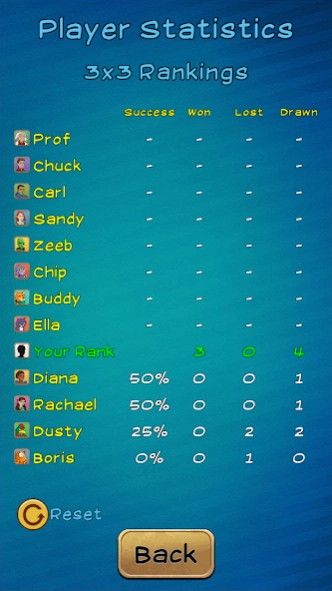Tic Tac Toe 1.65
Free Version
Publisher Description
Tic Tac Toe - Play Tic Tac Toe 3x3, 4x4, 5x5, 6x6 and 15x15 Go-moku now!
★ Google Play Top Developer (awarded 2011, 2012, 2013 and 2015) ★
Tic Tac Toe Universe brings you the complete XOX/Tic tac Toe family of games from 3x3, 4x4, 5x5, 6x6 to Gomoku/Renju/five in a row, all in one app! The gomoku is the strongest of the top gomoku programs.
Try your luck against 12 animated opponents to see if you can take the #1 slots in the Tic Tac Toe game ladders!
Completely free! This is not a demo, and has no locked options.
Featuring:
★ 5 Tic Tac Toe games in one app
★ 12 animated opponents to choose from
★ 2 Player Tic Tac Toe mode
★ Climb up the Tic Tac Toe ladder to be the #1 player!
★ Choose from up to 8 boards per Tic Tac Toe game!
★ Watch out! Your opponent will daydream if you take too long!
★ Tic Tac Toe supports mobile and tablet
Tic Tac Toe Free is supported by 3rd party ads. Ads may use internet connectivity, and therefore subsequent data charges may apply. The photos/media/files permission is required to allow the game to save game data to external storage, and is sometimes used to cache ads.
About Tic Tac Toe
Tic Tac Toe is a free app for Android published in the Board list of apps, part of Games & Entertainment.
The company that develops Tic Tac Toe is AI Factory Limited. The latest version released by its developer is 1.65.
To install Tic Tac Toe on your Android device, just click the green Continue To App button above to start the installation process. The app is listed on our website since 2023-11-30 and was downloaded 1 times. We have already checked if the download link is safe, however for your own protection we recommend that you scan the downloaded app with your antivirus. Your antivirus may detect the Tic Tac Toe as malware as malware if the download link to uk.co.aifactory.tictactoefree is broken.
How to install Tic Tac Toe on your Android device:
- Click on the Continue To App button on our website. This will redirect you to Google Play.
- Once the Tic Tac Toe is shown in the Google Play listing of your Android device, you can start its download and installation. Tap on the Install button located below the search bar and to the right of the app icon.
- A pop-up window with the permissions required by Tic Tac Toe will be shown. Click on Accept to continue the process.
- Tic Tac Toe will be downloaded onto your device, displaying a progress. Once the download completes, the installation will start and you'll get a notification after the installation is finished.